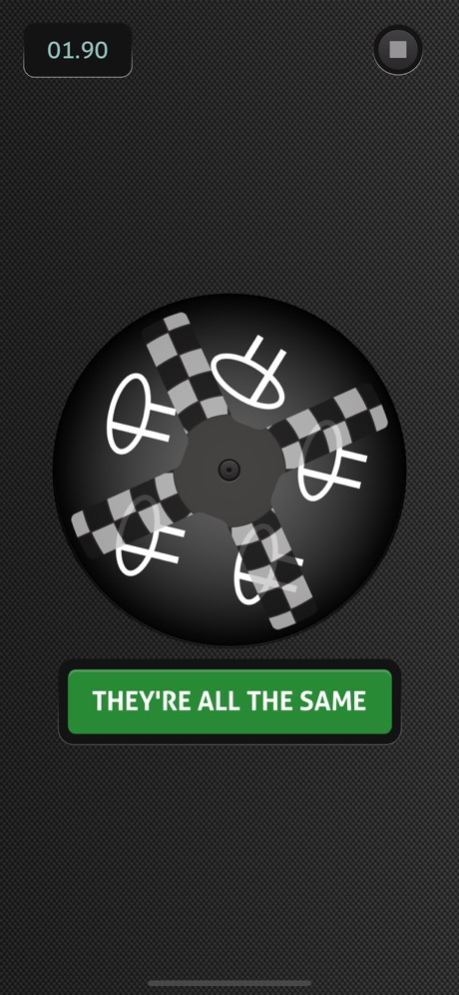Aware4Duty 2.93.5
Continue to app
Free Version
Publisher Description
Aware4Duty is a non-invasive, cognitive assessment performed on an app that screens for employee impairment in seconds. Used by companies with safety-sensitive jobs and high performance standards, Aware4Duty provides assurance that workers are alert, engaged and mentally fit to perform their duties.
* App-based technology focused on cognitive acuity
* Detects impairment from fatigue, illicit drugs, prescription medication, alcohol and stress
* Elevates safety and productivity
* Validated by National Institute of Occupational Safety and Health (NIOSH)
Many factors can impact our mental acuity, but historically, testing has focused solely on drug and alcohol impairment. This narrow focus excludes numerous other factors that can inhibit mental fitness such as fatigue, stress, distraction, prescription drugs and over-the-counter medications. Traditional testing requires physical samples and is time consuming, leaving a potentially impaired worker onsite. Aware4Duty produces results within 60-90 seconds.
AWARE4DUTY IS SCIENTIFICALLY PROVEN, NON-INVASIVE GAME-LIKE ASSESSMENT TAKEN VIA AN APP ON A SMARTPHONE, TABLET OR COMPUTER.
The score quickly and simply identifies potential impairment from fatigue, medication, illness, extreme stress or substance abuse. The focus is on level of impairment rather than cause of impairment, removing judgement from management and potential opposition from the workforce.
PROTECT WORKERS IN SECONDS
The app-based evaluation takes less than 90 seconds. It’s so quick that it can be completed before a shift, during a break, or multiple times a day without disrupting productivity. Aware4Duty can be used onsite or at a remote work location using any modern smart phone or tablet.
* Regardless of location, workers can be assessed:
* Use the screen before driving or other higher risk duties
* Get instant results in the app and compare to historical data
IDENTIFY ISSUES BEFORE THEY’RE PROBLEMS
Based on scientific cognitive studies, Aware4Duty measures cognitive function based on response and recall. A dashboard for managers provides an objective report on employee alertness.
* Receive instant notifications of workers’ readiness for the job
* Manage and track employee profiles
* Review detailed statistics to identify trends
* Inform safety programs with insight into workers’ cognitive health
MEASURED OUTCOMES:
* Productivity improved by 11%
* Drug testing costs reduced by 90%
* Worker’s compensation claims reduced by 70%
* Employee turnover reduced by 35%
HOW IT WORKS:
1) Download the app
2) Establish your baseline
3) Complete test in 60-90 seconds
4) Results are recorded
5) For scores outside normal range, the appropriate people are notified
Apr 25, 2022
Version 2.93.5
Large release
- Updates to impairment logic
- Changes to guarded and ok thresholds
- Updates to notification logic
About Aware4Duty
Aware4Duty is a free app for iOS published in the Office Suites & Tools list of apps, part of Business.
The company that develops Aware4Duty is Aware360 Ltd. The latest version released by its developer is 2.93.5.
To install Aware4Duty on your iOS device, just click the green Continue To App button above to start the installation process. The app is listed on our website since 2022-04-25 and was downloaded 1 times. We have already checked if the download link is safe, however for your own protection we recommend that you scan the downloaded app with your antivirus. Your antivirus may detect the Aware4Duty as malware if the download link is broken.
How to install Aware4Duty on your iOS device:
- Click on the Continue To App button on our website. This will redirect you to the App Store.
- Once the Aware4Duty is shown in the iTunes listing of your iOS device, you can start its download and installation. Tap on the GET button to the right of the app to start downloading it.
- If you are not logged-in the iOS appstore app, you'll be prompted for your your Apple ID and/or password.
- After Aware4Duty is downloaded, you'll see an INSTALL button to the right. Tap on it to start the actual installation of the iOS app.
- Once installation is finished you can tap on the OPEN button to start it. Its icon will also be added to your device home screen.